Connect onWebChat with Grav
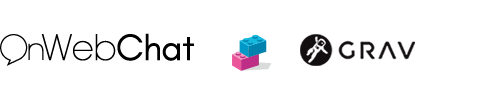
Seamless Integration with Our Extension
With onWebChat live chat software, you can add live chat to your Grav website in just seconds and start engaging directly with your customers.
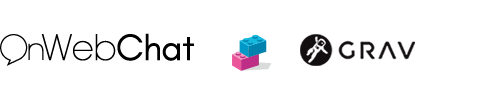
With onWebChat live chat software, you can add live chat to your Grav website in just seconds and start engaging directly with your customers.


If you don't have an onWebChat Chat ID, please create an account here.

