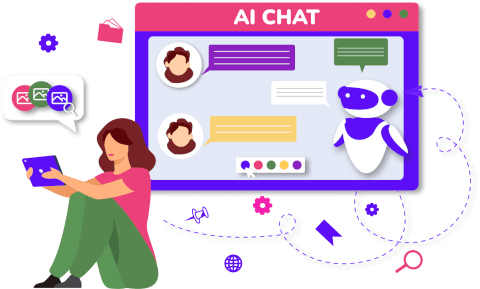AI Chatbot
Work more efficiently
Let the AI bot handle incoming chats while your team focuses on complex issues and high-value interactions.
Round-the-Clock Support
Our chatbot seamlessly bridges the gap during non-working hours, ensuring visitors always find assistance 24/7.
Even during peak times, you can keep the support experience smooth with fewer staff requirements, as our chatbot efficiently handles the surge.
AI Excellence in Responses
Our AI bot goes beyond predefined responses. Trained on your data, it understands questions and combines information to deliver accurate, human-like answers. Training your AI is simple: Just add text manually, upload files, or let us crawl your website content.
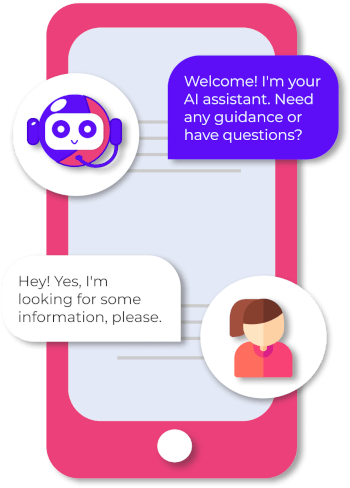
Tailor onWebChat to Reflect Your Brand Identity
Effortlessly customize your chat widget to align with your brand's aesthetics and values.
In a few simple steps, modify elements such as color scheme, bubble appearance, widget size, and positioning, among other features.
Crafting a visually appealing and cohesive user experience elevates customer support and enhances sales potential.