
Ask your visitors for feedback. It’s easy! Simply enable the onWebChat chat rating feature from the widget settings.
Allow your visitors to rate your support and help your team improve over time.

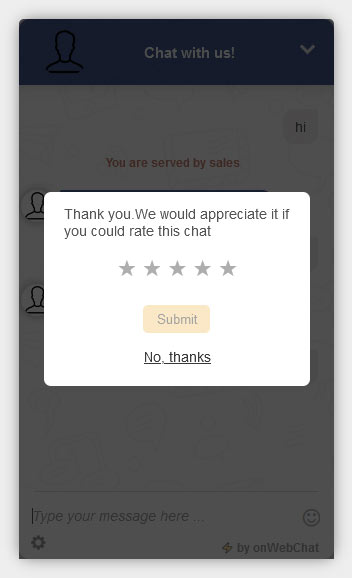
By enabling chat rating, agents can send a rating request at any time during the chat by clicking the “Ask for rating” button or by simply ending the chat.
Visitors will see a five-star rating request in their chat window, asking them to rate the chat quality.
This way, you can gain a better understanding of visitor satisfaction, monitor agent performance, and encourage your team to provide better support.