Connect onWebChat with osCommerce
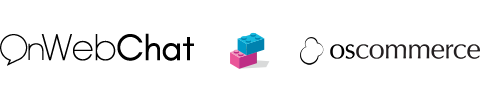
Seamless Integration with Our Extension
With onWebChat live chat software, you can add live chat to your osCommerce website in just seconds and start engaging directly with your customers.
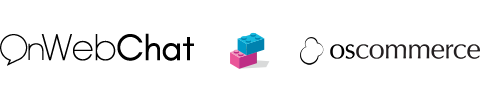
With onWebChat live chat software, you can add live chat to your osCommerce website in just seconds and start engaging directly with your customers.
/includes/footer.php file in your favorite editor and paste the widget code at the bottom of the file.
