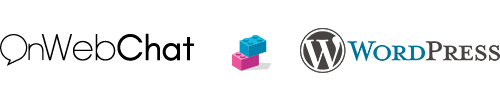Step 1
Click Plugins → Add New. Search for the onWebChat plugin and install it.
Step 2
After installation, activate the plugin.
Step 3
Go to the onWebChat plugin and insert your onWebChat credentials (email and password). Alternatively, you can insert your Chat ID. Then click "Save Changes".
If you don't have an onWebChat Chat ID, please create an account here.
If you cannot connect to your account using email and password, please connect using the Chat ID (you can find it in the dashboard or registration email).
Congratulations! Your live chat widget is now available on your website.
If you don't see the widget, please try to purge the cache of your website if you are using a caching plugin.