Offer Multilingual Live Chat to Connect with Global Customers
Reach and engage customers worldwide by providing live chat support in multiple languages. With onWebChat, adding new languages to your chat widget is quick and effortless.
Why Use Multilingual Live Chat?
- Default translations for 79 languages
- Add unlimited languages—even on our Free plan
- Automatically detect and match your visitors' browser language
- Easily customize all chat widget texts
How to Add a New Language
It's simple:
- Navigate to Dashboard > Settings > Languages
- Click the "Add Language" button
- Select your desired language from the list
That's it! Your chat widget is now multilingual.
Automatic Language Detection
The chat widget automatically identifies your visitors' preferred browser language, providing a personalized experience. If the detected language isn't available, your chat will gracefully default to your default language.
To update your default chat language:
- Navigate to Dashboard > Settings > Languages
- Click on your current default language (e.g., English)
- Choose your new default language from the pop-up modal
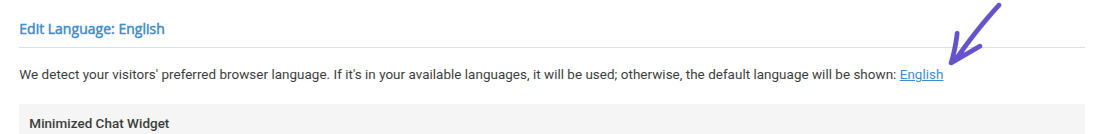
Update default language
Full Control with Customizable Translations
Adjust your chat widget texts to reflect your brand voice, ensuring consistency across all languages and interactions.
Advanced Control with our JavaScript API
Need your chat widget to always display a specific language on particular pages? Easily accomplish this with our JavaScript API. For example, you can always show French chat texts on your French-language pages.
👉 Explore our JavaScript API for implementation details.
Start connecting globally today—expand your customer engagement with multilingual chat support!